23.5.2023 - 26.6.2023 (Week 9 -Week 13)
Caitlin Ong Lynn Dee / 0343801 / Bachelor of Design (Hons) in Creative
Media
Typography
Task 3
CONTENTS
- Task 3: Type Design & Communication
- Practice
- Exploration
- Research
- Visual Reference
- Deconstruction of Letter:
- Analysis of Bembo
- Analysis of Half Uncial
- Digitization
- Refinement:
- Draft 1
- Draft 2
- Draft 3
- Draft 4
- Constructing the Final Letterform
- Evolution of punctuation
- Font Lab
- Poster
- IMPORTNAT NOTE: Updates for Final
- Final Outcome:
- Font Tester
- Screen grab of "New Metrics Window" with sentence
- Downloadable font
- Final Typeface
- Final Poster
LECTURE
Refer to Task 1:
Week 9 - Online Session
During Illustration and Visual Narrative Class we had an Sharing
Session with Low Hsin Yin is a type and graphic designer from
Malaysia
Title: BARANG² SENDIRI S’JA – Commercial Vehicle Labels in
Malaysia
Date: 2 June, 10am

Fig 1.1 Poster of Sharing Session
Low Hsin Yin studies the font of commercial vehicles
She interviewed with 3 signwriters
-
The Wong Brother
- Mei Juan
- En Nasharaddin
Wong Brother:
-
Use Enamel paint and a brush to draw the font on the
truck
-
Do it in 20 minutes
-
It doesn't matter if mistakes are maded
-
Use tape to measure the height of the fonts
Mei Juan:
-
Works at Father bussiness
-
Pratice it by repeating the word
En Nasharaddin:
-
Use a perment marker
-
Use a tape to measure the height of the fonts
Styilstic Factors
-
Writing over tapes; within or without tapes
-
skeleton proportion
- slanted axis
- composition
-
combination of different writing styles
- D-I-Y
Skeleton, proportion:
-
Squarish/Groteque
-
Angular/Almond
-
Oval Rounded
Composition:
-
Left Alignment
-
Centered
Modern Way:
-
Digital Reckoning
Lettering styles were not strictly regulated.
Title: BARANG² SENDIRI S’JA – Commercial Vehicle Labels in Malaysia
Date: 2 June, 10am

|
| Fig 1.1 Poster of Sharing Session |
- The Wong Brother
- Mei Juan
- En Nasharaddin
- Use Enamel paint and a brush to draw the font on the truck
- Do it in 20 minutes
- It doesn't matter if mistakes are maded
- Use tape to measure the height of the fonts
- Works at Father bussiness
- Pratice it by repeating the word
- Use a perment marker
- Use a tape to measure the height of the fonts
- Writing over tapes; within or without tapes
- skeleton proportion
- slanted axis
- composition
- combination of different writing styles
- D-I-Y
- Squarish/Groteque
- Angular/Almond
- Oval Rounded
- Left Alignment
- Centered
- Digital Reckoning
INSTRUCTIONS
TUTORIALS
Task 3: Type Design & Communication
Practice
In week 7 class we bring 5 different writing tools and a graph paper in class, instructed by Mr. Vinod on Facebook. We have written diagonal, horizontal, vertical, and circular lines in all 5 writing tools in 5 different way This includes the letters AOTMX.

|
| Fig 2.2 Writing Exercise (16/5/2023) |
Exploration
During week 8 Independent week we have to do the same content of the writing practice in that we have done in week 7 class but this time we have to do it differently.
Instructions:
- Writing diagonal, horizontal, vertical and circular lines for all 5 tools in 5 different ways for each too
- Writing AOTMX for all 5 tools in 5 different ways for each tool
- Select 1 option from the 5 different options from each tool and write the letter’s “a e t k g r i y m p n” in the selected style.
- We can choose either Uppercase or Lowercase to write on it.

|
| Fig 3.1 Writing Exercise with a Artline 210 pen Nib Size: 0.6 (21/5/ 2023) |

|
|
Fig 3.2 Writing Exercise with White board pen (21/5/ 2023) |

|
|
Fig 3.3 Writing Exercise with a Lettering Pen (21/5/ 2023) |
.jpg)
|
|
Fig 3.4 Writing Exercise with Fine Line Pen Nin Size: 0.3 (21/5/
2023) |

|
|
Fig 3.5 Writing Exercise with a Sharpie (21/5/ 2023) |

|
| Fig 3.6 Chosen style for each written tool. (22/5/2023) |
Research
When writing the letter, I must considerate the anatomy the ascender, cap line, baseline and the descender. I search up on the internet for a diagram for guidance.
I prefer the words drawn in a lettering pen and sharpie. Mr. Vinod suggest the lettering pen style, he told me to keep practice it more until it consistent in style. He provided me website about the foundational hand to help me make my writing better. Website link Title: 'Foundational Hand (Calligraphy, pt.2)' is on the Reference Section.
I practice the lettering by the flowing the font shown on the website given. The uppercase lettering is drawn in a Foundational Majuscule style and the lowercase lettering is drawn in modernized Half-Uncial style. I pick the lowercase letters for the digitalization.

|
| Fig 4.2 Modernized Half Uncial Font Reference (24/5/2023) |

|
| Fig 4.3 Lowercase Font attempt (24/5/2023) |

|
| Fig 4.4 Foundational Majuscule Font Reference (24/5/2023) |

|
| Fig 4.5 Uppercase Font attempt (24/5/2023) |
Analysis of Bembo:
I choose to deconstruct Bembo
letter “k” “a” “p” since it is like my lowercase font practice sheet. In
the case of the stroke is started with a skinny straight flat tip. As I
was using a lettering pen with a flat tip.
- Unlike other font the shoulders or bowls are started angled straight line instead of rounded
- The arm and the leg of a k is not even the leg is longer.
- The terminal of the a is flat instead of round.
- The stem serif of the k is not even.
- The head serif of the p is bigger that the k and both has a different angle.

|
| Fig 4.6 Deconstruction of Bembo "k a p"(27/5/2023) |
- The seif are varied the k seif is stubby and flat where else the “p” is thinner and pointed.
- The arm of the k is curved compared to the leg.
- The stress stroke of the “a” is extremely thin to the point you can hardly see it.
- The letter k has no bottom serif compared to the "p"

|
| Fig 4.7 Deconstruction of Half Uncial "k a p" (27/5/2023) |

|
| Fig 5.1 Refine the lowercase letter (27/5/2023) |

|
| Fig 5.2 Measuring the font guildline (27/5/2023) |
- The Artboard must be 1000pt x 1000pt.
- X-height: 500pt
- Ascender line: 733 pt
- Cap line: 696 pt
- Median line 500 pt
- Baseline: 0pt
- Descender line: 205pt
From the written letters show in Fig 5.1. I pick one of the best letters to use as reference for digitalization. I use a calligraphy brush tool to replicate my writing. Later on, I use the direct selection tool/ the curvature tool to modify the strokes properly.

|
| Fig 5.3 Comparison of the written letters and the Attempts of Digitization (3/6/2023) |
I modified the strokes to make it slightly closer to Bembo (the font I analyzed) while still maintain the characteristic of my writing.

|
| Fig 5.4 Draft 1 of Digitization (3/6/2023) |
- I use the loop of a "p" to replace the letter a's loop and the letter g's loop.
- Delete the letter r's tail.
- Make the arm & leg of letter k the same size.

|
| Fig .6.1 Draft 1 of Refinement (10/6/2023) |
- I use the rectangular to create the shapes.
- I made the tip of a rectangular shape pointy to replicate the angled flat tip in Fig. 6.1
- Technique 1: I use the line tool segment tool to create a curve line and then I use the width tool to create the stress. Sometimes I combine shape with the line.
- Technique 2: I overlap multiple circles and use the shape builder tool to fill the spaces.

|
| Fig 6.2 Shape used (10/6/2023) |

|
| Fig 6.3 Line segment tool Technique (10/6/2023) |

|
| Fig 6.4 Line segment tool Technique outline (10/6/2023) |

|
| Fig 6.6 Shape builder Tool letter "e" (10/6/2023) |

|
| Fig 6.6 Shape builder Tool letter "p" (10/6/2023) |

|
| Fig 6.7 Draft 2 of refinement (10/6/2023) |
Draft 3
The shape builder tool doesn't work for
rounded strokes, I change the letter a's g's and p's loops to make it
look cleaner, using the line segment tool. I also change the stem
of the letter a as the rounded stem looks odd by compaction the other
letters. The letter k is one of the most changing letters to get it
right, because the rounded leg and arm as it is not in sync with the
other letters. I change the strokes from rounded to
straight.
As entrusted by Mr. Vinod I created punctuation period, comma, exemption mark and hostage. The tutorials given in Facebook.

|
| Fig 6.9 Used Shapes (10/6/2023) |

|
| Fig 6.10 Draft 3 of Refinement (10/6/2023) |
- Use the regular shapes and position them in 34-degree angle.
- Combine the shapes and rounded the edges.
- Make the tip smaller.
- Ver 1: 34 degrees
- Ver 2: 47 degrees

|
| Fig 6.11 Crotructing the serif. (11/6/2023) |

|
| Fig 6.12 Draft 4 of Refinement (11/6/2023) |
Constructing the Final Letterform
According to Mr. Vinod the top serif is too long so I thought an angled tip stroke for a serif might fix the problem. I tweak the letter "a's g's p's" loops upon realize that the stress needs to be the same thickness as the serif.
From the feedback from Mr. Vinod the leg serif must be the same as the other letters. After trial and error, I finally able to get the leg and the arm of the letter k right.

|
| Fig 7.1 Draft of Final Letterform (11/6/2023) |
I was unsatisfied with the look of the top serif. I was having trouble
of changing it due the nature of the single-story letter "a" and letter
"g". I analysis the Bembo letters "p" and "q" I and found out the top
serif looks different, which means I can create the top serif without
any problems.

|
| Fig 7.2 Analysis of "Bembo" p and q (11/6/2023) |
- Make the bottom serif smaller.
- Align the slope of the bottom serif and the stem together.
- Combine them to get her.
- Smoothen the conner.

|
| Fig 7.3 Constructing upper serif (11/6/2023) |

|
| Fig 7.4 Letterform Dimension (11/6/2023) |
- Ascender: 733 pt
- Cap Line:696 pt
- Median Line: 500pt
- Baseline: 0pt
- Descender Line: - 205pt

|
| Fig 7.5 Final Letterform (11/6/2023) |

|
| Fig 7.5 Final Letterform (11/6/2023) |
Evolution of punctuation
Around on week 10 we are told to design punctuation period, comma, exclamation mark and hashtag Mr. Vinod gave us a tutorial on Facebook.

|
| Fig 7.6 Punctuation Tuitional on Facebook (11/6/2023) |
I struggle a lot with the punctuation since I cannot find the x heigh for the punctuation and I begin of development I wasn't aware of the rules behind it, I ended up making careless mistakes along the way such as I didn't make the exclamation mark and the hashtag touch the cap ling or the considering the thickness of the hashtag.
Font Lab
After I finalized my typeface, I watch Mr. Vinod's demo video on how to upload and export our fonts in Font Lab 7. First, I fill up the font measurements in the family dimension menu for (ascender and descender). including the font name information, I name it "Ancient Serif". Then I uploaded every single letter in their respective slots.

|
| Fig 8.1 Copy and Pasting letters in FontLab (11/6/2023) |

|
| Fig 8.2 Character map (11/6/2023) |
The next step, I did the individual kerning for each glyph in the metrics tab as followed in the demo video.

|
| Fig 8.3 Left: Before Kerning: Right: After Kering (11/6/2023) |
Poster
We have to create a font poster using the word we design, and we have to use Deep AI t to come up with our sentence.
- Poster size: A4
- The poster text must be the same point size.
- The credit line must have font name creator name and year of creation, it must be 12pt using Univers LT Std font.
While make the poster on Illustrator I found out there is error on the words where the letters overlap with each other, so I made adjustments on the Kering to make them equal.

|
| Fig 9.1 Kering for poster (11/6/2023) |
Then I use Deep AI to generate a sentence using limited words, It is quite difficult to find one since Deep AI tend to give me words that contains the letters that I don't have. Eventually I ended up with the sentence "My painting party may reignite your passion, so grab your moodiest palette and join in!,#". I use the words "My painting party may reignite" for my poster.

|
| Fig 9.2 Deep AI Result (11/6/2023) |

|
| Fig 9.3 Poster Inspiration Credit to Pinterest (11/6/2023) |

|
|
Fig 9.4 Left: Draft 1 Right: Draft 2 (11/6/2023) |
I receive feedback from Mr. Vinod, he mentioned that Draft 1 is too loud and the color change in Draft 2 doesn't convey any meaning. My friends gave me suggestions to highlight the words "my pain may reign." to give an impact.
I tried making my words expressive by using the exclamation marks to form a crown as a pun on the word "reign" within "reignite" word. I even experiment use the letter i and the exclamation marks to be used as rain drops, this a pun that the word reign sound like the word rain. but in the end, they didn't work well. Mr Vinod suggested to stick to the composition of Draft 2.

|
| Fig 9.5 Drafts After feedback (20/6/2023) |
Mr. Vinod help me rearrange the credit line to make the more balanced and I change the background color from black to dark grey to make the color scheme more subtle.

|
| Fig 9.5 Final Poster (20/6/2023) |
IMPORTNAT NOTE: Updates for Final (25/6/2023)
After I was Kering the word for the poster I realize making the kerning equal is doesn't look good, so I decided to change the Kering.

|
| Fig 10. 1 New Kering information for aetkgriympn.,# (25/6/2023) |

|
|
Fig 10.2 Comparision of the kerning (25/6/2023) |

|
| Fig 10.3 New Side Baring (26/6/2023) |

|
| Fig 10.3 Hashtag reference (26/6/2023) |
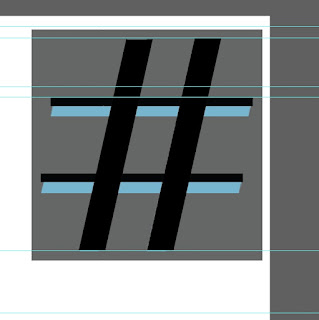
|
| Fig 10.4 Using reference as a guide (26/6/2023) |

|
| Fig 10.5 New Punctuation (26/6/2023) |
Downloadable font
Link: https://drive.google.com/file/d/1dKL8m0H2mnR2gHRT6FvYkvRSLxVFytdi/view?usp=sharing
Final Poster

|
| Fig 11.6 Final Poster JPEG (26/6/2023) |
FEEDBACK
- Write until you find the letterforms have a consistent look and feel. They must looks like they are part of a family.
- suggested the lettering pen style
- Keep on practicing until the letters are more consistent in style
- Gave me a website link to help me
- Make sure to use 1000pt x 1000pt art board; 500pt x-height; cap line; descender and ascender line; baseline and median line. Use Adobe Illustrator
- When using calligraphy brush press outline and use direct selection to tweak it
- Refined all the letters.
- Letter "a" to "r" don't consistent where else letter "i" to "n" look good.
- Terminal for t is too long.
- Delete the tail for "r."
- The leg and arm for "k" don't look right.
- Use the bowl of p to replace it for "g" and "a."
- Strokes need consistent.
- Don't combine the letter "o" with the stem when making a "p."
- Maintain the angle of the stroke for all letters.
- The upper serif is too long.
- the letter y looks good.
- The serif on arm and the leg of k needs to be the same as the stem.
- the upper serif needs to be similar the upper serif of the letter. "i"
- Use Make type great again in case we cannot find a sentence
- Use Univers LT Std font.
- Use a wide variety of letters in a sentence
- Font has to be the same point, it has to be bigger
- Prevent on using black background.
- The Stripes patterns are too loud
- Use Lighten gray.
- The multicolored letter doesn't convey anything meaningful.
- Highlight the word "pain" in "painting" and "reign" in "reignite."
REFLECTION
I had a rocky experience while developing this project. I appreciated that I gained some knowledge behind the inner workings of font creation. But majority of the time I was confused as some of the information in my senior' e-portfolio has gone into more technical detail, which I am not sure if it Is required for my e-portfolio. I am always fear that I might have missed out on some important information, I have a tendency to forget some important rules when it comes to font creation. Overall, this did teach me to clarify further in the future and to do more research beforehand.
Observation
I might have taken Mr. Vinod too literal as he shows one way
to refine the letters, which is using shapes. The
refinement process frustrates me because it took me a long time
to figure out how to evolve the letters, as I change the letter from
the calligraphy brush style to using shape it is time consuming
process. I then saw my friend's work on the
refinements letter's it gave me a clear idea on how to do it
without starting from scratch.
I think I am slowly improving my font creation when I experiment on different techniques. But I struggled on creating the punctuation since symbol and letter are entirely different, I have no idea on how to make symbols look like part of the typeface family. I also struggle with the Kerning in FontLab due to the font's huge lower serif, somehow I ended up with widely space kerning.
FURTHER READING
Visual hierarchy can be broken into 5 different parts. Size and weight as it indicate importance. Positioning for example centered text to show importance. Typeface that shows contrasting typeface and color
What is Gestalt Law of Proximity? It refers to the amount of whitespace created by line height, margin and padding. We tend to perceive objects that are closer together as related objects and those which are further apart as different groups.
In the eighth till eleventh century – Charlemagne. Carolingian became the bases for the standard lowercase. Garamond was the most distinguished type of designer of his time at the 16th century.
William Caslon, I founded the Caslon Type Foundry. In the Early 19th century-Lord Stanhope invented the first printing press and made all the cast iron parts.
William Caslon IV designed the first sans serif font, creating the English serifed design. In the Mid to Late 19th century – Frederic Goury Americas most prolific and well-known type designers. He created more diverse interfaces. In the Mid late 19thcentury, at this moment sees a lot of different designers, Morris Fuller, Benton, Rudolf Koch, Luchian Bernhard, Paul Renner.
Some of the important designers are named below.
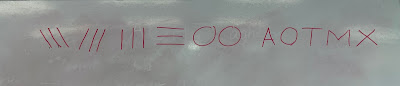










Comments
Post a Comment