26.6.2024 - 21.7.2024 (Week 10 - Week 13)
Caitlin Ong Lynn Dee / 0343801 / Bachelor of Design (Hons) in Creative
Media
Brand Corporate Identity
Task 4
CONTENTS
LECTURE
Lecture 1 - 3:
Brand Corporate Identity | Task 1 (0343801.blogspot.com)
Lecture 4 - 5:
Brand Corporate Identity | Task 2 (0343801.blogspot.com)
Visual Culture:
Brand Corporate Identity | Task 3 (0343801.blogspot.com)
INSTRUCTION
Task 4 / Brand Guideline
In this task we are supposed to create a brand guideline E - book of for own company the containing the same type of content that is found in in
the previous task.
Size:
1366px 768px
Framework:
- Brand Profile
- Brand Story
- Mission & Vision
- Target Audience
- Brand Value
- Unique Selling Point
- Brand Personality
- Brand Positioning Statement
- Visual Guideline
- Logo in Black & White
- Logo in Reverse
- Logo in Color
- Logo with Space Rationalization
- Logo Clearspace
- Logo with Strapline
- Logo with Rationale
- Logo Minimum Size
- Logo Dos and Don'ts
- Brand Primary & Secondary Color
- Brand Typefaces
- Patterns derived from Logo
- Application
- Corporate Stationery
- Business Card
- Letterhead & Continuation Sheet
- Envelope
- Invoice
- Collateral X4
- Digital Presence
- Website
- Social Media
- Environmental Graphics
Draft 1
I look thought some visual references to help me create the layout but when
it comes to designing a brand, I had a tough time figuring out on how create
a good composition for each page of the E - book. Draft 1 is where I am
getting the rough idea on how to arrange the text.
Visual Reference
Formatting
Layout Measurements
- Margin: 36 x 36 px
- Gutter: 12 px
- Columns: 6
Draft 2
Upon receiving feedback from Ms. Lian, she mentioned that I need to include
images that represent the brand. Draft 2 is where I gather some new visual
references to further understand on how to create a better composition. At
this point experiment on how to be utilized the images in the
composition
Visual Reference
Layout Measurements
- Margin: 50 x 50 px
- Gutter: 30 px
- Columns: 8
Draft 3
After countless search I finally found a sample of the brand guideline book
that is similar to my company's vision. In the brand profile, I created an
updated version based on the feedback given by Ms. Lian in my Task 3. At
that stage I we are instructed to create a navigation bar for our
content.
Visual Reference
Ms. Lian point out some minor adjustment, those include are missing content. the misrepresentation on the images displayed. For the navigation I made improvement on the arrangement. I use the Kindled + Kindred website as inspiration
Kindled + Kindred Website:
Kindled + Kindred Brand Design (kindledandkindred.com)
Final Outcome
Online Publish Link:
https://indd.adobe.com/view/a1849a16-4f3e-423d-b7bf-ccf2cecc6011
FEEDBACK
- Put some pictorial elements in the E-book
- Make the Heading font smaller
- Make use of the negative spaces
- Be aware of the placement of the navigation
- Deconstructed the logo to form shapes for the E - book
- Add a back cover with the company's contact information
- Picture on the E - book don't match up the identity of the company
- Use the same table of content from the previous draft
-
Use the brand logo as the button for the table of content page
REFLECTION
Experience
I find the whole entire project a frustrating due to the design
restriction that I build up for myself making my creative flow limited.
I always felt anxious that including a simple design shape with affect
the overall design
Observation
Majority of the time, I was stuck on creating the composition for the page. I observed the work of others for guidance and direction,
Findings
Some of Ms. Lian's advice was somewhat confusing, as I felt there was lack of guidance when I shared, I was lost. I do not expect lecturers to give total answers but at least some clues to start up and then guidance as I went along.





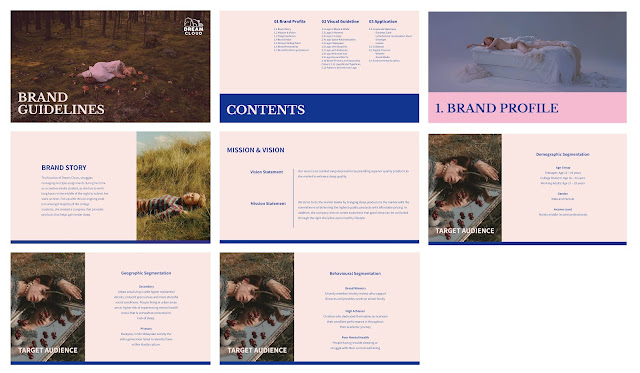






.jpg)

.jpg)


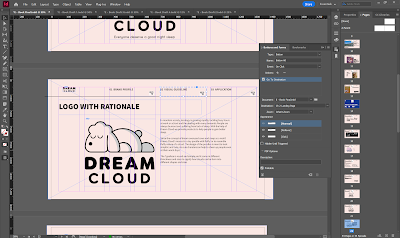
Comments
Post a Comment