CONTENTS
1. Lectures
2. Instruction
3. Tutorials
4. Submission
- Project 1A: Physical Collage Design
- Project 1A: Digital Collage Design
- Project 1B: Hearst Mansion
- Part 1 Shazam in Hearst Mansion
- Part 2: Me in Hearst Mansion
- Project 1B: Recoloring Black & White
- Part 1
- Part 2
- Part 3
5. Feedback
6. Reflection
7. Blog Link
LECTURES
WEEK 1
Briefing on all project, we have a lecture on the important of Photoshop.
More Details Click Here:
(Week 1)
WEEK 2
The whole entire class are move from Computer Lab D7.04 to Design
Studio E1.03 to make the physical collage. We have lecture on the
introduction to composition.
More Details Click Here (Week 2)
WEEK 3
We learn how to use Lasso Tool, Pen Tool, Layering in
Photoshop
More Details:
(Week 3)
WEEK 4
Once we composed all 3 compositions on the digital collage
Mr Yusoff will check on each of our composition to see which is the
best. We have a lecture on Adjustment and Filters
More Details Click Here:
(Week 4)
WEEK 5
(Public Holiday, Wesak Day)
More Details Click Here:(Week 5)
WEEK 6
Originally the Digital Photography Lecture is supposed to be in Week
5 but was changed due to Week 5 being a public holiday. We learn
about Digital Photography
More Details Click Here: (Week 6)
INSTRUCTION
PROJECT 1A: DIGITAL COLLAGE DESIGN
Progression: (Week 3)
PROJECT 1A: DIGITAL COLLAGE ADJUSTMENT LAYER
Progression: (Week 4)
PROJECT 1B: HEARST MANSION
Progression: (Week 5)
PART 1: SHAZAM IN HEARST MANSION
PART 1: SHAZAM IN HEARST MANSION
PROJECT 1B: RECOLORING BLACK & WHITE
Progress: (Week 6)
PART 1:
PART 1:
PART 3:
PART 3:
FEEDBACK
WEEK 3
- Mr. Yusoff told me to glue physical composition #2
- Mr. Yusoff told me that all of the digital compositions look good.
REFLECTION
EXPERIENCE
OBSERVATION
The step-by-step videos provided by the lecturer were helpful for to me revise and work on the collages when at home. Walking around the class and observing my classmates with their work was helpful when I worked on my own material.
FINDINGS

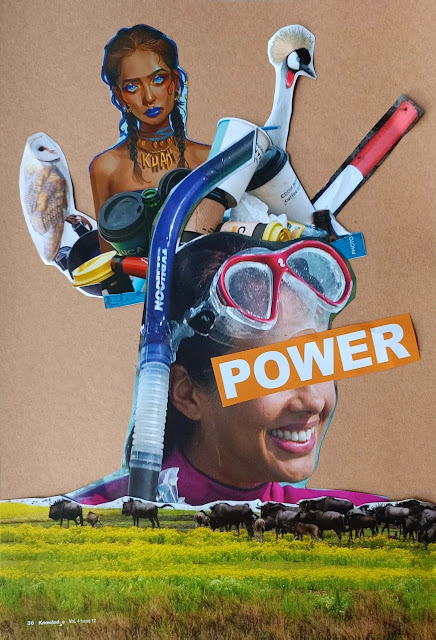










Comments
Post a Comment